Important note: GLTools root doesn’t have ads, even though Google Play considers that it has them.
GLTools is a custom OpenGLES driver (proxy), that is compatible with any known OpenGLES 2.0-compatible GPU + ARM or x86 processor. If you still don’t understand, what this app is, the closest known analog is Chainfire3D.
Features list:
– Change resolution and rendering bitness in any app, even if it doesn’t support that by default.
– Change GPU name and enjoy enhanced graphics even on a noname low-end GPU.
– Take full control over textures: now you can decompress/recompress them (even if your GPU doesn’t support that texture format) and resize. Note that decompression feature is available only if you’ll install a plugin (internet is required to do that)
– Optimize shaders on-the-fly for optimal performance (the same optimizer is used in Unity3D engine by default)
– Enable MSAA or CSAA in any app to improve graphics quality (make sure that your GPU supports that)
– Measure gained performance with a nice onscreen FPS counter (or you can output FPS information to Logcat if you are a pro)
Important notice:
Any bugreports where Magisk is involved are not accepted unless you are absolutely sure there is something wrong with GLTools itself. Magisk is NOT stable (at the moment of 15.3) and shouldn’t be used if you have any other choices available.
GLTools is 100% safe if you have a custom recovery installed (and you didn’t disable backup in GLTools install dialog), if you’ll find it non-working, you can just flash uninstall_gltools.zip in recovery and email me with details (or request a refund). If you don’t have one, it is NOT safe, just like any other system-related tool, make sure that you are able to recover your firmware in case of any problems.
Failed on:
– Nexus 6 @ Android 6.0.1
– Stock Nvidia Shield firmwares
– Some games fail to work on devices with Mail GPU even with GLTools enabled. Adreno is supported much better.
Not working by design on:
– RemixOS.
– Non-rooted devices.
– Emulators of any kind.
Gltools Root Apk Legal information:
By using this app, you agree to all the following terms:
User is responsible to make sure that any plugins he uses are legal to use. All texture plugins (except for Default) are written by independent developers and are placed on a 3rd-party webserver (except for Default which is builtin), which has nothing to do with me, a GLTools author, except for that I provide a simple in-app browser to install them (as all we know, browser creators have nothing to do with any abusive Internet content, the same thing here).
New Version Of Gltools root Apk Download v4.02 Full
Gltools Root App Requirements:
Android – 2.3 and up
Version – 4.02
Size – 19 MB


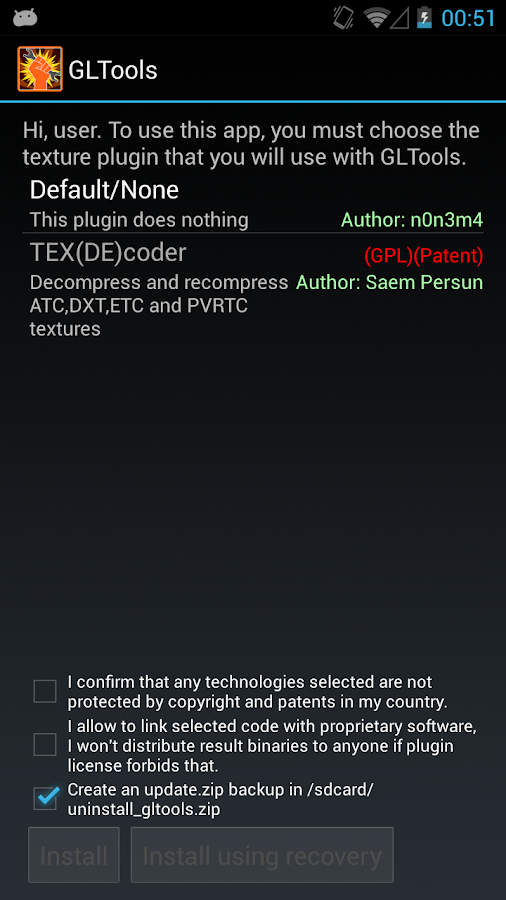
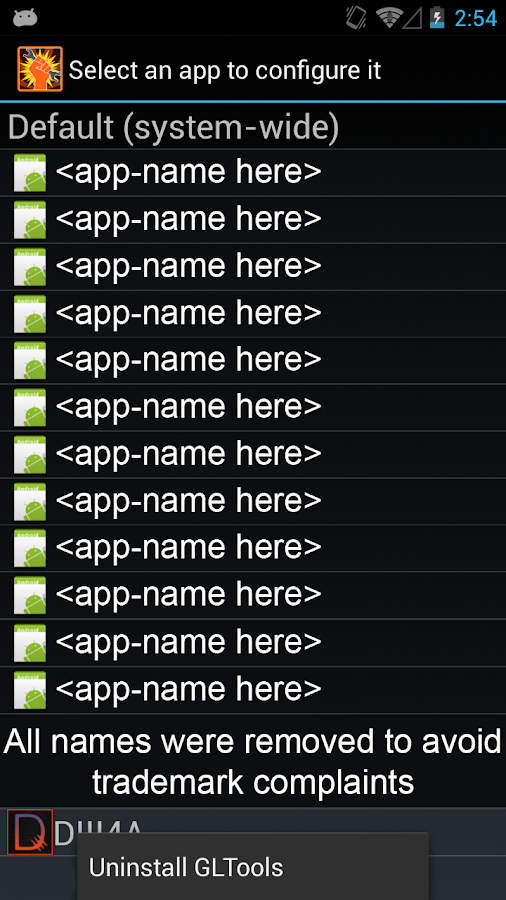
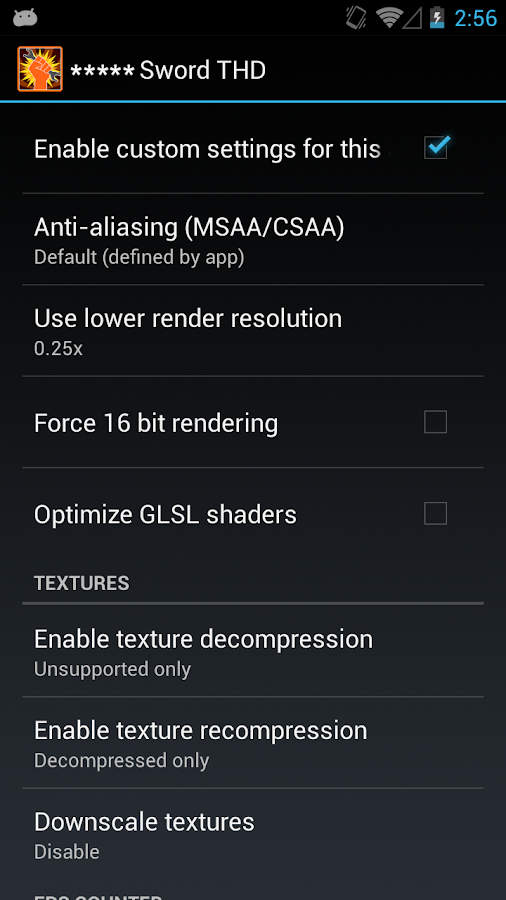
![FlashFire Pro Apk [root] v0.73 Download Full FlashFire Pro Apk [root] v0.73 Download Full](https://www.androidappbd.com/wp-content/uploads/2018/06/FlashFire-Pro-Apk.png)
![After Light Apk v1.0.6 [No Root + Unlocked] After Light Apk v1.0.6 [No Root + Unlocked]](https://www.androidappbd.com/wp-content/uploads/2018/07/After-Light-Apk.png)
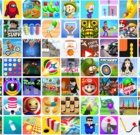
![BK Package Disabler Samsung v2.4.6 Apk [NO ROOT] BK Package Disabler Samsung v2.4.6 Apk [NO ROOT]](https://www.androidappbd.com/wp-content/uploads/2018/07/BK-Package-Disabler-Samsung.png)



