Despite being demanding hardware-wise, you don’t necessarily need to have the newest version of MacBook to design visuals these days. In fact, you don’t need a laptop or PC at all, for creating designs can now be done through the smartphone or tablet. Of course, the complexity of tasks that such Android devices can tackle is incomparable to full-fledged stations. But if you’re looking for apps to create banners, posters, mood boards, and do basic retouching, Android apps are your go-to, and you’ve come to the right place.
The following are excellent apps that will bolster your designing abilities and enlarge your skillset.
VistaCreate
From creating visuals from scratch to using ready-made templates, the VistaCreate app contains everything designers need. VistaCreate is an old hand in the field, having operated in the industry for years. Its Android app opens a window of creative opportunities for everyone, from a newbie to an expert. Among other things, the VistaCreate app allows users to:
- Edit photo and videos
- Choose among a dozen formats and fonts
- Erase background
- Access a free media library
- Add music and vibrant effects
- Save visuals in various formats and/or share them quickly
And the cherry on a pie, using the app won’t cost you a dime. It offers plenty of free design tools, but you can unveil extra elements if you need them. But that’s an entirely different level of design and marketing.
ArtRage
ArtRage is another good app. While having significantly fewer features, it will still meet the most expectations. ArtRage is a powerful tool for creating vectors and illustrations. An arguably large number of brushes allows designers to make every drawing or picture visually peculiar and unique. Also, its layering system makes ArtRage stand out from the crowd. It enables people to effectively work with layers and blend them coherently. However, the app requires a one-time payment of $4.99.
Autodesk SketchBook
Those who work with Sketch and are usually involved in painting and drawing will benefit from this Android app. Autodesk Sketchbook is a fantastic tool that allows every designer to take their creativity with them and create anywhere, at any time. Autodesk Sketchbook includes a plethora of brush tools, from airbrushes and pencils markers to smear, angular wash, and fan. And they weren’t created for the sake of variety. Every brush performs its function perfectly well (we must also say that they look exactly like real life).
Next, the app’s developers have kept every user in mind when creating Autodesk Sketchbook. The app contains guides on various tools; you don’t need to be a professional to use the app successfully. The devs have done tremendous work when it comes to layers, giving them substantial blend modes and letting users experiment with buildups and colors. And last but not least, the app pays close attention to user experience. Those picking this app to exercise sketching will not be disturbed by annoying ads.
Behance
Getting inspiration is equally important, and Behance is the app designed precisely for that purpose. Behance is not a regular app. Unlike VistaCreate or Sketchbook, it doesn’t have a number of options. But that doesn’t mean Behance isn’t practical. It very much is, and here’s why.
The thing is, Behance provides lots of projects created by professionals all over the globe. You can find items falling in Photography, Fine Arts, Fashion, Motion Graphics, Illustration, Graphic Design, Game Design, and more.
Aside from that, Behance allows every user to follow people, share works, get comments on them, watch live streams to understand how a project was created from the ground up, set notifications for new feedback or tasks, and communicate with others privately. Being a part of the large Adobe family, it is an excellent Android app that must be uploaded by every creative.
Adobe Illustrator Draw
No list of design tools will be complete without Adobe, and this article is no exception. Adobe Illustrator Draw is an excellent app for people working in the design world. Adobe is well known for its variety of tools available for every user. That is, you may well expect vectors, high-resolution images, and brushes from Adobe.
Besides, Adobe Illustrator has a vivid color palette and allows anyone to craft intricate patterns and create distinct color themes. You can also build beautiful digital brushes and determine the best font for your purposes. The best thing about the app is that it’s a part of an Adobe ecosystem, so whenever you need to improve your design, you can access it from the PC and refine it in the blink of an eye.
Desygner
Desygner is yet another great app for people involved in the design. With lots of available templates, anyone can create infographics, book covers, and leaflets within minutes. Desygner allows for quick sharing, downloading, and printing. The app also has a paid version for more professional users.
Recap
Provided is the list of awe-inspiring Android apps for designers. Every app will fulfill your design requests, whether you’re an expert or a beginner. Start using them today, and you’ll have something astonishing created tomorrow!

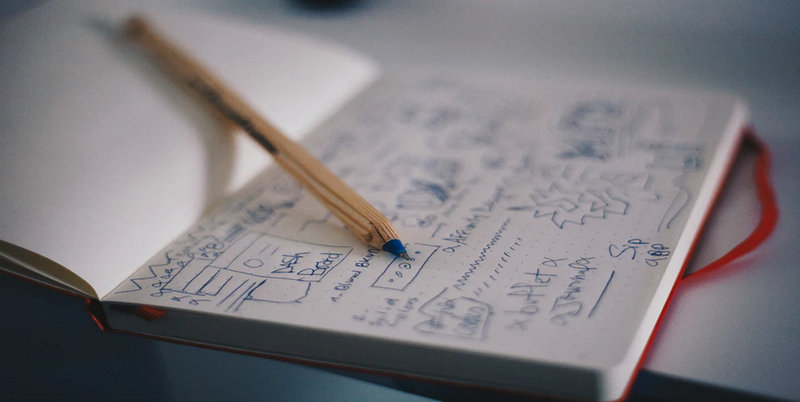
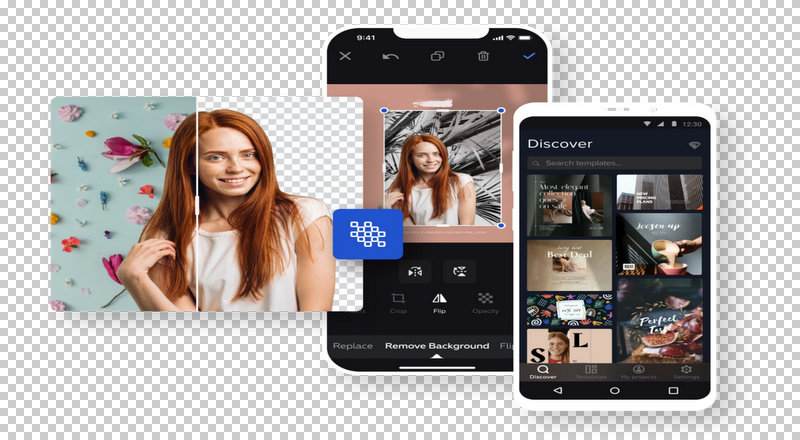

![CCleaner Pro For Android v5.1.1 Apk Premium [Latest+Mod] CCleaner Pro For Android v5.1.1 Apk Premium [Latest+Mod]](https://www.androidappbd.com/wp-content/uploads/2018/03/ccleaner-pro-for-android5.png)



![Android Assistant Pro For Android v23.72 Premium [Latest] Android Assistant Pro For Android v23.72 Premium [Latest]](https://www.androidappbd.com/wp-content/uploads/2018/03/android-assistant-pro.png)
![App2SD PRO Apk v14.1 Mod For Android [ROOT] App2SD PRO Apk v14.1 Mod For Android [ROOT]](https://www.androidappbd.com/wp-content/uploads/2018/06/App2SD-PRO-Apk.png)

